Communicate Clearly with Timesheet Comments.
Use comments to ask questions, explain hours, and improve timesheet accuracy—right where your team logs time.
Add Context to Any Timesheet
Sometimes numbers aren’t enough. Add written comments to any timesheet to explain late entries, clarify hours, or share additional notes.
Capture project-specific notes to document changes or exceptions from the week.
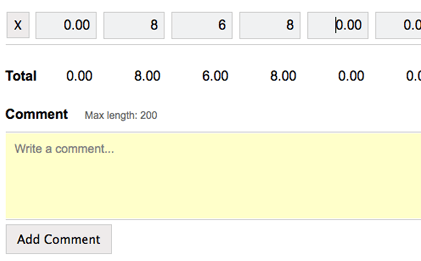
Create a Comment Thread for Review
Comments function like a lightweight conversation thread. Clarify entries with reviewers or provide just-in-time feedback without email.
When denying a timesheet, comments are required—ensuring transparency and accountability across your team.
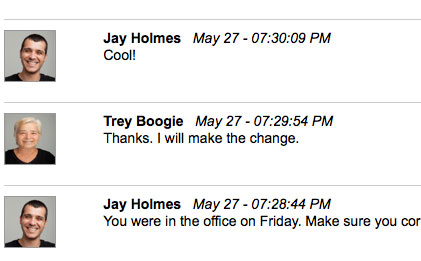
Why WeWorked is the Best Timesheet Software
- Tracking & Reporting
- Generate detailed employee time reports.
- Turn time entries into billable invoices.
- Track, submit, and approve expense reports.
- Add internal comments to timesheets.
- Organize and manage everything by project.
- Approvals & Compliance
- Meet DCAA time tracking compliance.
- Streamlined leave request workflows.
- Automated alerts for denied or late timesheets.
- Customization & Control
- Configure timesheets to fit your workflow.
- Use custom tasks tailored per project.
- Flexible leave types and accrual rules.
- Restore deleted records or entries.
- User Management
- Quickly add users and assign projects.
- Find people and projects instantly.
- Enable remote teams to log time from anywhere.
- Integrations
- Sync timesheets and invoices with QuickBooks.
- Industries & Resources
- Nonprofits can easily manage time and budgets.
- Compliant timesheets for government contractors.
- Compare WeWorked to other tools.
- Download a printable timesheet template.
- Mobility
- Log time via any mobile device.
Start your free trial
No obligations. No credit card required.