Track and Approve Project Expenses Easily.
Empower your team to log expenses with receipts, associate them with projects, and push them to invoices—all in one platform.
Submit and Approve Expenses
Employees fill out a quick form, attach receipts, and submit expenses for review. Managers are automatically notified to approve or deny entries.
Each expense is tracked by status—approved, denied, reimbursed, or invoiced.
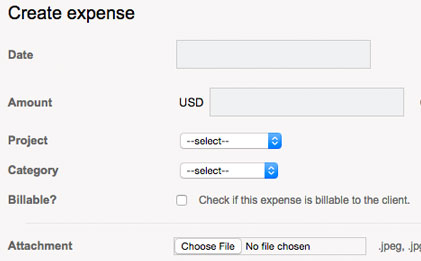
Assign Expenses to Projects and Invoices
Organize expenses by project, person, or custom category like marketing or travel. Separate billable from non-billable costs, and import approved items directly into invoices.
Maintain full visibility into every expense—from submission to payment.
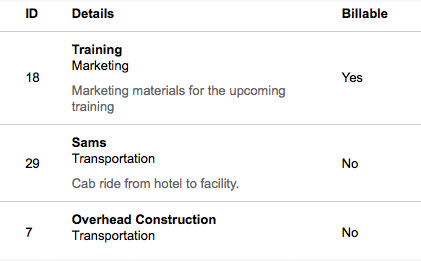
Generate Expense Reports Instantly
Run reports by project, person, or month to stay in control of spending. Export data to Excel or PDF for finance teams or reimbursement tracking.
WeWorked adds three new report views to your account for complete expense transparency.
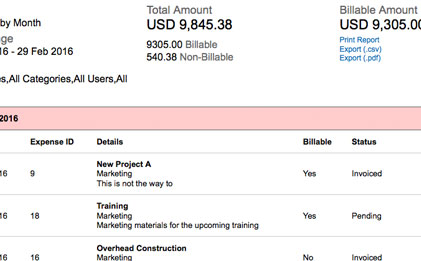
Why WeWorked is the Best Timesheet Software
- Tracking & Reporting
- Generate detailed employee time reports.
- Turn time entries into billable invoices.
- Track, submit, and approve expense reports.
- Add internal comments to timesheets.
- Organize and manage everything by project.
- Approvals & Compliance
- Meet DCAA time tracking compliance.
- Streamlined leave request workflows.
- Automated alerts for denied or late timesheets.
- Customization & Control
- Configure timesheets to fit your workflow.
- Use custom tasks tailored per project.
- Flexible leave types and accrual rules.
- Restore deleted records or entries.
- User Management
- Quickly add users and assign projects.
- Find people and projects instantly.
- Enable remote teams to log time from anywhere.
- Integrations
- Sync timesheets and invoices with QuickBooks.
- Industries & Resources
- Nonprofits can easily manage time and budgets.
- Compliant timesheets for government contractors.
- Compare WeWorked to other tools.
- Download a printable timesheet template.
- Mobility
- Log time via any mobile device.
Start your free trial
No obligations. No credit card required.